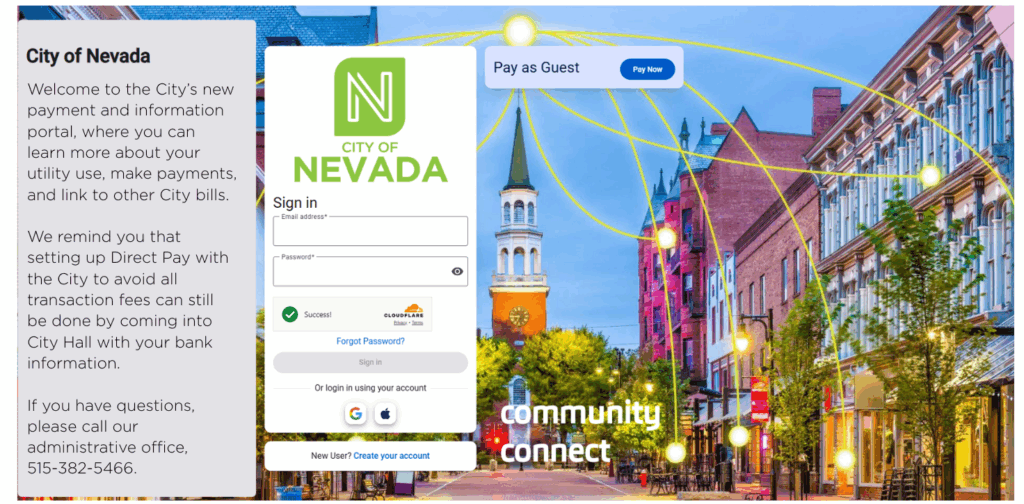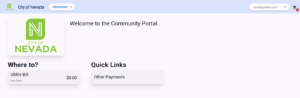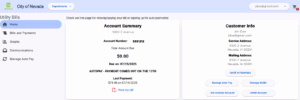The City of Nevada has recently updated its administrative software, and as part of the upgrade, a new payment system is now available through Community Connect.
This new system will provide better information to residents on your utility billing, how much water you’re using, records of your past water usage and billings, and has the ability to connect to and pay other City bills, like Library fines, permits, parking tickets from the Nevada Police, etc.
Here are a few important details for City residents to know regarding the new system:
- It will replace the previous utility billing program. Therefore, we encourage every resident to create an account in our Community Connect program. Even if you aren’t using it to pay your bill, it will provide useful utility information about your household’s water/sewer usage.
- Using Community Connect to pay your bill will offer the convenience of online payment, with you controlling when and how much you are paying at any given time. However, utilizing the program’s auto pay or entering a credit card to pay, will result in a 3.5 percent transaction fee for cards, or a flat $1.95 fee for using checking/savings account being added to the bill. Using a credit card if you come to City Hall will also result in the same transaction fee.
Coming into City Hall to set up Direct Pay through the City is the only way to avoid a transaction fee. The Direct Pay option will come out of your bank account on the 13th of every month, no changing the date. To do this, we need you to come into City Hall with your bank information, and we still want you to create an account with Community Connect so you can access your utility information.
- The image you see above is what you’ll see when you go to the Community Connect homepage: https://nevadaia.ourcommunityconnect.com/
- To register a new account, go to the “New User? Create your account” link to register. (If you want to make a payment without seeing your account information, you can click the “Pay as Guest” option.) When signing in for a new account, you will need the account number and one of the following: the last name on your account OR your last billed amount for utilities.
- Once you’ve signed in successfully, you will see this screen:
Click under “Where to? on Utility Bill, and you’ll see this screen:
In the above screen, you can see that Jon Doe has set up a free autopay with the City, which comes out on the 13th of each month. You can view your last payment and select other options under Customer Info that may interest you.
In the left column, you can click on the Bills and Payments Link, Graphs link, Communications Link, and Manage Auto Pay Link (not available if you have signed up at City Hall) for more information and options about your account.
Click under the “Quick Links, Other payments” link, and you will find options to pay other bills with the City.
- When setting up autopay in our program, you will be asked to fill in the following information:
If you get into the program and are having trouble registering an account, you may call our administrative office for assistance, OR stop in during regular business hours to talk to us in person. We appreciate your patience as we transition to the new software.
(If images shared here are too small for you to see, email Marlys, mbarker@cityofnevadaiowa.org, and she can email you the original images.)